I got a lot of questions, both on the blog and via the Wimzi widget on the right side of the blog, as a result I am going to break down the Mailbag in to two parts. Thanks for all the questions, and remember you can always ask questions not just when I am doing a mailbag. On with the questions:
Q: Could there be a way to have for privacy reasons the Cell/Mobile Icon be a preference where you can shut it off on your own will when connecting via mobile.
A: There is a preference in the Privacy Settings (AIM Buddy List Menu: Edit | Settings) to allow, or not allow others to see that you are mobile. If you uncheck that box, people will not see the icon. However if you are forwarding your IMs this preference will not work, so what happens when you set up mobile forwarding, is that you have an option of adding a group that can only send you IMs. This is accessible in the Mobile Settings accessible in the same way that Privacy Settings can be accessed. When the group is added to your buddy list, you can add buddies to the group, and only those buddies will see you online as mobile and be able to IM you. Here is the Mobile Preference window:

Q: Beta testers have been asking for actually colorized Screennames in their buddylists… like a buddy sound call it a buddy color. I am sure there is alot of technical issues to work out on that.
A: We actually have this in the API, in the IAccBartItem interface under the prop AccBartItemType_RichName. The only client that supports this is the AOL 9.0 client in both displaying the text and setting the text. What is interesting about this code is that it is very complex and a maintenance nightmare. I actually had the task of reverse engineering the protocol for this feature to support it in OpenAIM, and it was no picnic. In any case here is a screen capture of what custom colorized Screen Names in the Buddy List looks like in AOL:

I am not sure if we will ever add this to AIM/ICQ, but if we do, it will be different from the way AOL did it.
Q: You are probably sick of hearing the quesion…Is there any new info you can give on AIM for Mac?
A: (No I am not sick of hearing this question as I type from my MacBook Pro) 😉 In case you are not aware Open AIM has a full API available on Mac (Linux and Win Mobile as well). The Mac SDK contains a full Mac AIM client written by one of the engineers on my team, the only issue is that you have to compile it yourself via XCode. I am very confident that by the end of the year at the latest I will be able to share some news regarding a Mac Client.
Q: Why did you do aim 6.5 refresh instead of just going to aim 6.6 and also how come you skipped 6.2,3, and 4?
A: I wish I could say we engineers decide on version numbers for the client releases we do, but we do not. In the old days when I first started on AIM during AIM 2.5, we, the engineers, definitely tried to control the versioning based on features we added and bugs we fixed. So when we did bug fixes and minor features we would increment in tenths (AIM 3.0 to AIM 3.1). If we did a major release like when we moved to host based buddy lists we incremented by the whole number (AIM 3.5 to 4.0). In the case of Open AIM, my team chooses version numbers based on when we modify or add to the interfaces. For example when we release multiple versions of Open AIM 1.3 the differences are non-interface changes (mainly bug fixes). For the client, there is no exact reason why we skip version numbers, it may be related to business/marketing or technical reasons.
So that is the mailbag for tonight, I will get to more questions tomorrow where we will cover new features, GTalk, custom clients and the always popular why will my AIM MusicLink not work.
 I just finished putting my daughter to bed tonight and I come down to my office and I see the news. Â “Steve Jobs has passed away at 56.” Â I have never felt so sad about someone passing away that I only met a couple of times. Â His impact on my life goes well beyond the 30 minutes or so we spent in a conference room.
I just finished putting my daughter to bed tonight and I come down to my office and I see the news. Â “Steve Jobs has passed away at 56.” Â I have never felt so sad about someone passing away that I only met a couple of times. Â His impact on my life goes well beyond the 30 minutes or so we spent in a conference room.
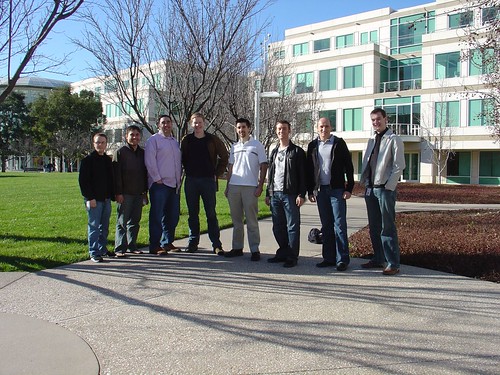






 With this in mind here are two Apple related releases to check out. The first one,
With this in mind here are two Apple related releases to check out. The first one, 